We will see How to backup your KWGT widgets? Any people who have used KWGT widgets have surely spent a lot of time creating widgets they love. Let’s agree we all have searched for the perfect widget and then we were still not satisfied with it and then we started customizing it. Many people have created their widgets from the ground up
So I used the above Vanilla KWGT widget to create this widget but then I spent a lot of time customizing it further, for example, changing the directions of the arrow, adding
So how to backup your KWGT widget?
- So open the KWGT widget and Navigate to Backups
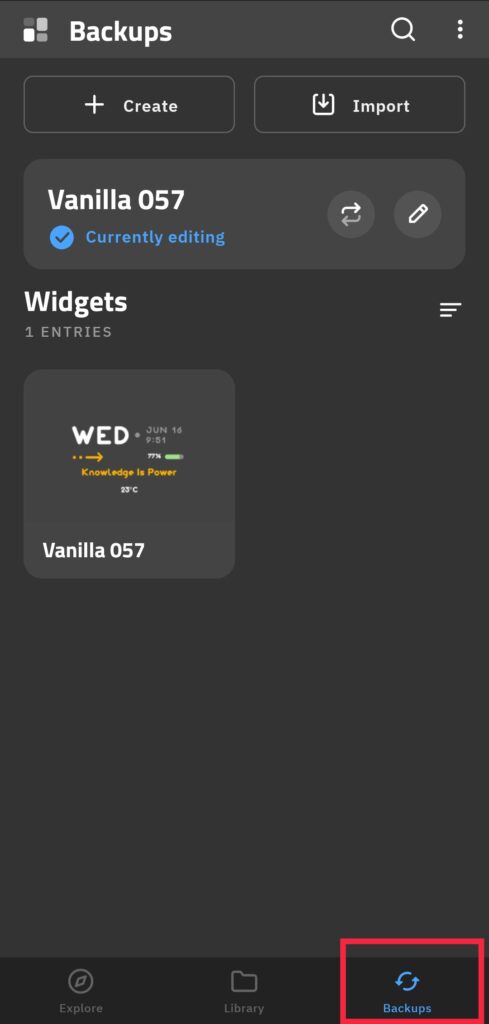
- From the backups open the widget you want to backup and click on the hamburger Image as shown below in the pic.
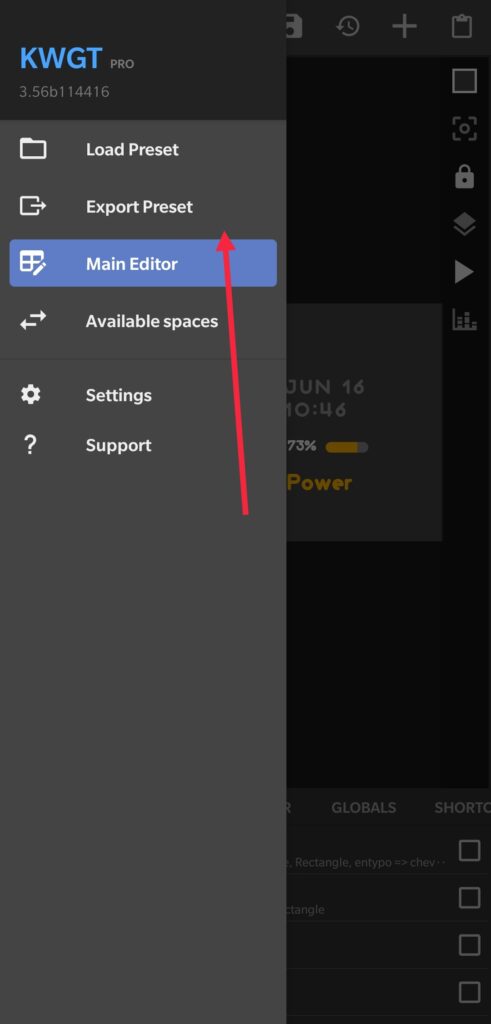
-
Now click on Export Preset
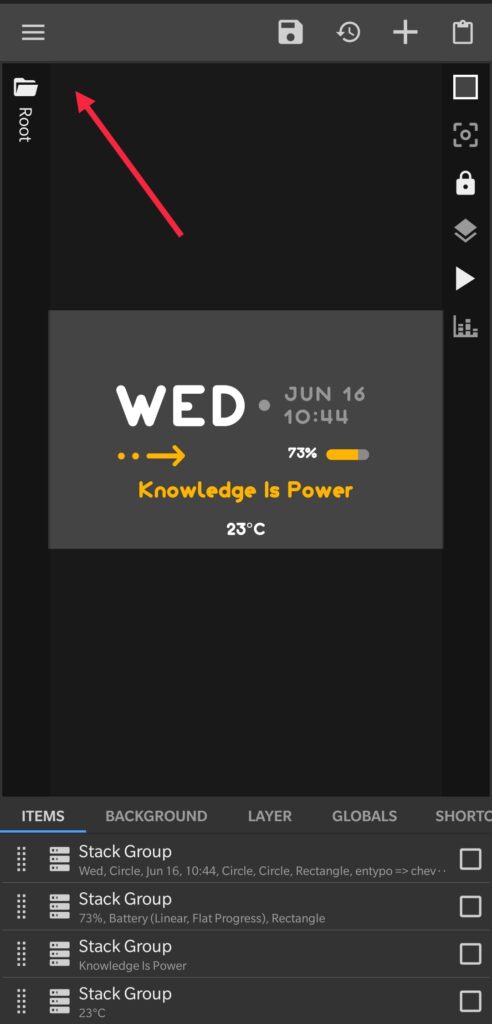
-
Once you have clicked on export you will see yourwidget.kwgt file in your Kustom folder. You can copy that file to your drive or dropbox in case something happens to your phone.
If you got the answer to How to backup your KWGT widgets, check out our posts on Linux as well
